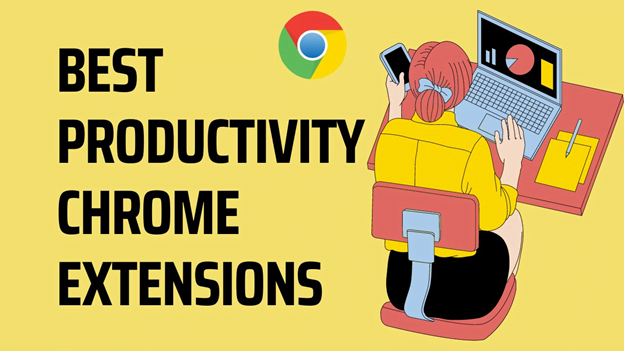Computer networking refers to connecting and sharing information across various computing devices, including PCs, Macs, Linux servers, iOS, and Android mobile devices, and an ever-growing number of IoT gadgets.
Different Types of Computer Networks
Several distinct computer networking methods exist today. A network’s scale may be described in terms of the total area covered and the number of connected machines. It ranges from a single device in a single room to millions of units all across the globe.
There are a few main categories of computer networks:
PAN (Personal Area Network)
A PAN, or Personal Area Network, is a group of computers set up in a ring around a single user. Computers, cell phones, and PDAs are the main components. With PAN, users may get their gadgets talking to one another so they can share data and connect to a local area network (LAN) or the web.
MUST READ – How To Start Freelancing?
Characteristics of PAN
● Most network access is provided through individual handheld devices in a restricted region.
● Supports managing the connectivity of IT devices near a single user.
● In addition to smartphones and tablets, personal computers are also part of the PAN.
● It has WPAN, a wireless connection to the web.
● Personal area network uses wireless devices such as keyboards, mice, and Bluetooth systems.
Advantages of PAN
Safety and security are not significant concerns while using PAN networks.
Its maximum range is 10 meters, making it ideal for short-range applications.
Severely confined to a bit of space.
Disadvantages of PAN
It may create a shaky link with other networks using the same radio frequencies.
Distance limitations.
LAN (Local Area Network)
In layman’s terms, a LAN is essentially a collection of interconnected computers and other devices that share a local area, such as an office building. Examples of LANs include classrooms, laboratories, homes, and workplaces. The network is beneficial for sharing files, printers, games, and other applications. Connecting personal computers and a printer via a local area network (LAN) is the most basic kind of LAN. In most cases, local area networks (LANs) will be employed for data transfer. It’s a system with less than 5,000 nodes spread out among a few campuses.
MUST READ – How To Start Dropshipping Business
Characteristics of LAN
● Since it is a private system, it is never subject to oversight by any government agency.
● When compared to other WAN networks, LAN operations are faster.
● Token ring is only one kind of media access control system, but there are others, such as Ethernet.
Advantages of LAN
● Local area networks allow the sharing of computing resources such as hard drives, DVD players, and printers. The price of new hardware is drastically lowered as a result of this.
● The need to buy individual software licences for each client in a network is eliminated when the same programme is used across the web.
● Information and communication may be sent and received quickly and effortlessly between computers connected in a network.
● Information will be safer and easier to administer if it is stored in a single, centralized location.
● All users may share the internet connection of a local area network on the web.
Disadvantages of LAN
● Even though LAN will ultimately lead to cost savings due to the pooling of computing resources, setting one up requires a significant financial outlay.
● Since the LAN administrator has access to everyone’s files, there is little to no protection of personal information.
● When a company’s LAN administrator cannot adequately protect a central data repository, it leaves the door open for unauthorized individuals to access sensitive information.
● Due to software installation problems and hardware breakdowns, a LAN needs continual LAN management.
WAN (Wide Area Network)
The Wide Area Network (WAN) is another significant network of computers that spans a vast area. One such example of a wide area network (WAN) is a local area network (LAN) that uses wired and wireless connections to link to other LANs. It often only applies inside a business or corporation.
Characteristics of WAN
● All users will have access to the most up-to-date version of the program since it will be hosted centrally.
● Using WAN, any company may create a unified network that spans the globe.
Advantages of WAN
● Using a WAN, you may expand your reach over a greater region.
● Electronic gadgets include phones, laptops, tablets, PCs, consoles, and more.
● WLAN uses radio transmitters and receivers in client devices to establish connections.
Disadvantages of WAN
● An extremely high initial investment is required.
● The WAN network is tough to maintain. You’ll need technicians and network administrators with the proper training to get everything set up.
● Since more ground is covered and more technologies are used, more problems and blunders have sprung up.
● Because of the interdependence of wired and wireless components, problem-solving takes longer than necessary.
● Provides less safety than other computer networks.
MAN (Metropolitan Area Network)
A MAN, or Metropolitan Area Network, is a system of interconnected computer networks that span many geographically close entities, such as a city, a university campus, or a local region. Compared to a LAN, which is often restricted to a single location, this network spans many buildings or campuses. Depending on the specific design, this network may travel anywhere from several miles to tens of miles.
Characteristics of MAN
● Major urban areas within a maximum 50-kilometre radius are covered.
● Light-conducting cables and fibre optics are the most common transmission media.
● Rates of data transfer suitable for use in distributed computing systems.
Advantages of MAN
● It has better WAN connectivity and works well with large networks.
● The MAN network’s dual bus allows for simultaneous data transmission in both directions.
● It’s common for a MAN network to cover the whole of a city or even just a particular section of it.
Disadvantages of MAN
You’ll need extra cable if you want to set up a MAN link between two locations.
Hacker protection is difficult to implement in a MAN network.
Additional Computer Network Types
- WLAN
- Storage Area Network
- System Area Network
- Home Area Network
- POLAN- Passive Optical LAN
- Enterprise private network
- Campus Area Network
- Virtual Area Network
Let’s take a closer look at each of these distinct categories of networks:
WLAN
WLAN (Wireless Local Region Network) allows you to wirelessly connect a single device or an entire network of devices inside a specific geographical area, such as your house, school, or workplace. Freedom of movement inside a potentially linked network’s local coverage region is provided. The IEEE 802.11 standards provide the basis for the vast majority of today’s WLAN implementations.
Storage Area Network (SAN)
Consolidated, block-level data storage is made possible via a Storage Area Network. Its primary use is fabricating mass storage systems, including disc arrays, optical jukeboxes, and tape libraries.
System-Area Network
Local area networks are referred to as SANs. It provides a fast link between servers and between processors and servers. The computers in a storage area network (SAN) function as one streamlined machine.
MUST READ – Top 13 Most In-Demand Skills for freelancing
Passive Optical Local Area network
● POLAN is a networking solution that facilitates wiring into a more organised infrastructure. You may fix difficulties with Ethernet protocol and network application support.
● With POLAN, you may use a device called an optical splitter to divide a single-mode optical fibre’s optical signal. These numerous signals are generated from this one input.
HAN (Home Area Network):
● Consider that in the United States alone, almost 15 million households have two or more computers.
● Owners may benefit from being able to link their computers to a broader network via the use of network connections. Files, applications, and devices such as printers may all be shared through this network.
EPN (Enterprise Private Network):
EPN networks are created and controlled by companies to connect many locations to share various IT resources securely.
CAN (Campus Area Network):
A CAN is an interconnected set of local area networks (LANs) in a contiguous region. The campus may use several connected buildings to facilitate communication between the many departments at a university.
MUST READ – How to Get Your First Client on Upwork (Expert Method🔥)
VPN (Virtual Private Network):
A virtual private network, or VPN, is an encrypted private network that traverses public networks to join together many computers or locations. The VPN network creates “virtual” connections from the company’s internal network or a third-party VPN service to the off-site location over the internet.
What is Network Topology?
Networks, or more specifically, their topology, are the physical and logical layouts of devices and links within a computer network. This can be anything from a simple star network to a complex mesh network.
Understanding network topology is essential for understanding how data moves around a network and for troubleshooting issues. In this article, we’ll take a look at some of the most common network topologies and what they mean.
Network topology is the way that networks are organized. There are three main types of network topology: star, mesh, and bus.
Star network topology
Star network topology is the most common type of network. In a star network, each computer is connected to the central hub or server. The computers on the star network are called nodes. The node that is closest to the central hub is called the primary node. Every other node on the star network is a secondary node. The primary node is the node that is used to connect to the central hub.
Mesh network
In a mesh network, each computer is connected to at least two other computers. A mesh network is similar to a star network, except that the nodes are not connected directly to each other. The nodes are connected by links. A link is a connection between two nodes that is used to send data.
Bus network topology
Bus network topology is the least common type of network. In a bus network, each computer is connected to all of the other computers on the network. The computers on the bus network are called nodes. The node that is farthest from the central hub is called the host node. The host node is the node that is used to connect to the central hub.
Uses of Computer Networking
Computer networking has become an essential component of modern life. Millions of people rely on a computer network to conduct their everyday business, and many more use the internet for entertainment and education.
Here are some of the most common uses of computer networking:
● Email: Sending and receiving email is one of the simplest ways to use a computer network. Email allows you to send messages to multiple recipients at once, and it can be sent from any computer with an internet connection.
● File sharing: One of the main benefits of using a computer network is file sharing. You can share files with other users on your network, so you can work on a project together or share documents with colleagues.
● Online gaming: Many people enjoy playing online games with friends. If you’re connected to the internet, you can play games with people all over the world.
● Surfing the web: The web is one of the most popular uses of computer networking. You can access millions of websites from just about any computer.
● Uploading photos and videos: If you have a webcam and an internet connection, you can upload photos and videos to websites. This is a great way to share your photos with family and friends.
● Using social media: Social media platforms like Facebook and Twitter are built on computer networks. Millions of people use these platforms to communicate with each other.
If you have any queries or questions about this article message – Contact Us