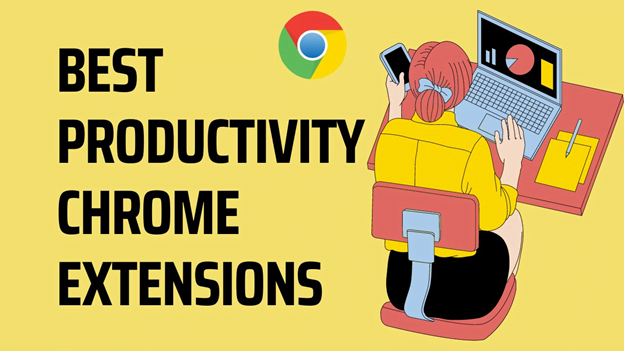Are you searching best productivity chrome extensions to stay productive? With 2.65 billion users Google Chrome has become one of the most used web browsers in the world.
These days almost every business has shifted online which increases the demand for the best productivity browser extensions. Due to the fact that modern businesses primarily rely on digital or online platforms to operate successfully, readily accessible tools found online have emerged as excellent resources for businesses of all shapes and sizes as a result they boost productivity.
Google Chrome is the preferred web browser for the majority of online activities, and their chrome extension may give you access to a variety of features that will be beneficial to your company.
These extensions give you several options for modifying your browser and making it productive. You can use them to block intrusive adverts, speed up your browser, safeguard your online privacy, manage all your documents, and many more. Here we will unravel all the chrome extensions that are required to boost your productivity.
Best Productivity Chrome Extensions
1. Add to Trello
If you are using Trello to manage your time, projects, meeting schedules, personal to-do lists, etc. This extension will be beneficial for you to do these tasks in just a matter of seconds.
Current User Base – 10,000+
Rating – 4.6/5
2. Extensions Manager
Are you puzzled to manage all these extensions? Use extension manager to reduce your workload by managing all your crucial chrome extensions. After installing this extension, you can easily use any extension’s icon to keep your web page fully organized.
Current User Base – 100,000+
Rating – 4.4/5
3. Toggl Track
This is the best productivity chrome extension as it will monitor all your time being spent on one task. Just open this extension when you start working on Google Chrome as it will open and track all your working hours spent on assigned tasks. Through this, you can manage your time and use this as a relevant productive hour.
Current User Base – 300,000+
Rating – 4.5/5
4. Awesome Screenshot and Screen Recorder
Want to save any information quickly? This extension will let you the option to take screenshots of any browsing information in one click. Additionally, you can also record your tutorial with the help of their screen recorder options.
Current User Base – 2,000,000+
Rating – 4.6/5
5. Email Finder
Are you from a sales team? then managing sales outreach, and finding customer emails is the biggest challenge for you. Don’t be bothered as Email Finder will collect and give you all the email lists from the domain you’re browsing. It is among the best productivity chrome extensions as it saves a lot of time by providing them with contacts easily.
Current User Base – 300,000+
Rating – 4.9/5
6. Print Friendly & PDF
Sometimes printing anything takes so much time. But with the assistance of Print Friendly & PDF extension, you can easily print and save any web page in a print-friendly format like PDF. There are many other features like you can remove all ads, deleting images, and editing the text in order to make your document or web page print-friendly.
Current User Base – 900,000+
Rating – 4.4/5
7. Avast Online Security
To protect your desktop or laptop from all unwanted guests, Avast brings their extension for web users. This extension is also recognized by the name of the web reputation plugin as it deeply checks each and every web page you’re browsing and protects your desktop from being hanged.
Current User Base – 10M+
Rating – 4.4/5
8. Speedtest by Ookla
Connection break? Slow speed? These are some issues every internet user-facing. With Speedtest by Ookla, you can easily check your internet speed, connection breaks, and all internet tracking data. This kind of information lets you know about your internet connection and helps you to find a better service provider.
Current User Base – 2M+
Rating – 4.4/5
9. FlowCrypt
In this digital era, it is very difficult to protect privacy but with this unique extension, you can save all your emails while sending. Generally, FlowCrypt uses PGP encryption technology to encrypt all your emails in order to protect your privacy and keep you safeguard.
Current User Base – 70,000+
Rating – 4.8/5
10. Nice Volume Booster
Nice Volume Booster is another best productivity chrome extension which is used to enhance your device volume capacity up to 600% which means if your laptop or desktop has a low sound capacity you can still enjoy music at high volume.
Current User Base – 1,000,000+
Rating – 4.4/5
11. Auto Refresh Plus
Is your browser working slowly? Do you refresh it again and again? It is a time-consuming process, Isn’t it? Use the Auto Refresh Plus extension as it automatically refreshes the web page you are browsing.
Current User Base – 500,000+
Rating – 4.8/5
12. Edge Translate
Edge Translate will let you translate a whole web page or any PDF in just a couple of seconds. After installing this extension you need to refresh the web page to use this extension.
Current User Base – 70,000+
Rating – 4.6/5
Best Work From Home Chrome Extensions
If you’re working from home these best productivity chrome extensions definitely make your work hassle-free and enhance productivity.
1. Zoom scheduler
The zoom scheduler extension will help you to schedule all your zoom meetings directly using Google Calendar. Suppose you have any urgent online meeting with this extension you can join instantly without wasting time on the Zoom application.
Current User Base – 8,000,000+
Rating – 3.9/5
2. Nimbus Screenshot & Screen Video Recorder
This is one of the most usable chrome extensions as millions of users use this during working from home. If you are working remotely then during video meetings it will be difficult to jot down all the crucial information for this you need a fast screenshot extension that helps you to click snaps fastly. This screenshot recorder also comes with some editing features like stickers, texts, crops, arrows, and a blurred option which you can use to edit your screenshot.
Current User Base – 1,000,000+
Rating – 4.6/5
3. Note board
Have you faced difficulty noting down important facts, meeting schedule links, etc.? Don’t worry! With the help of these best productivity chrome extensions, you can easily manage all your important notes, links, images, references, and many more. It’s a more advanced notepad as compared to other usual notepads.
Current User Base – 1,00,000+
Rating – 4.8/5
4. Todoist
Managing project work is a daunting task. Isn’t it? But with the proper assistance of this extension, you can easily manage all your work documents. Todoist shows you the mini view of all your work projects and provides you with the options to add or remove, or highlight anything important.
Current User Base – 800,000+
Rating – 4.7/5
5. Kanbie
This is among the most awesome managing extensions which help you to be organized during your work. This extension has so many advanced features like Sync, Colored labels to manage your work, Customized header themes, and a Date scheduler through which you can set your project completion date so that whenever the project is completed you will get notified.
Current User Base – 4,000+
Rating – 4.7/5
6. Office
If you’re a Microsoft user then this usable extension makes your office work more manageable. With the assistance of this extension, you can easily access all your office services. This is also a free extension. After installing you can easily access your favourite office software like Excel, Powerpoint, Outlook, and Word. In short, this is one office extension that gives you quick access to all your office documents & services within just one click.
Current User Base – 4,000,000+
Rating – 4.1/5
7. StretchClock
Do you feel sticky while working on the desktop? With this extension you can easily set your break reminders, this is among the best extensions for remotely working people. The StretchClock timer runs in another tab and when it reaches zero, it represents break time. During that time you do any exercise or yoga or meditation on your desk.
Current User Base – 707
Rating – 4/5
8. Toby
Feeling irritated while browsing different tabs again and again? Don’t be now because this extension will definitely save you time. Toby is one of the best productivity chrome extensions to manage different tabs at once as it provides you with complete distraction-free focus. With this extension, you can save all your important links or articles in one click as it saves your time to browse again and again on any tab.
Current User Base – 300,000+
Rating – 4.4/5
9. Initab
If you are working as a programmer you definitely need this tool extension as this is especially for computer programmers. This extension provides you with all the tools in one dashboard which saves you time browsing different tabs. This tool extension is related to GitHub or stack overflow. Initab also has options to access and saves all browsing history so that when you need any important past information you can access it easily.
Current User Base – 4,000+
Rating – 4.8/5
10. Dark Reader
Dark Reader is among the tool extensions which help you by optimizing your browser to safeguard your eyes. This extension comes with various dark themes, bright colours, font settings, and high-contrast features to adjust your browsing screen. If you are working at night you can set your browsing screen on dark mode and work efficiently to edge your productivity.
Current User Base – 4,000,000+
Rating – 4.7/5
11. Netflix Party
Work is important, so enjoyment also! During working from home you get break time where you can watch some latest Netflix shows and freshen yourself. This is an easy-to-use extension as you just need to install and watch relaxful during your break time. The only requirement to use this fun-loving extension is you must have a Netflix premium account or you can ask your friend or relative.
Current User Base – 10M+
Rating – 4/5
12. LastPass – Free Password Manager
Are you jarred to keep a different password? Then don’t be now! As this chrome extension is fully efficient in keeping and managing all your passwords. The LastPass extension is used to keep all your private information and make it easy to access remotely. So if you are working from home just use this best productivity chrome extension as it protects your information from online threats.
Current User Base – 10M+
Rating – 4.5/5
13. The Great Suspender
Have you ever noticed a slowdown in computer speed while working on so many tabs? Multiple tabs affect system RAM and slow down their activity. The Great Suspender sleeps down all unused tabs to save your system space and make it faster. Apart from these features, it can also block all those URLs which pop up automatically and affect your system space.
Current User Base – 200,000+
Rating – 3.8/5
14. ShopSmart
Are you a shopping lover? then definitely this extension will smooth your online shopping experience by providing you with all shopping platforms in one place. After installing this extension you can seamlessly shop for anything from any online shopping platform you choose as this extension dashboard is filled with 500+ online shopping stores to compensate for the need of the user.
Current User Base – 316
Rating – 4.7/5
9 best productivity chrome extensions for Students
Now the time is gone when you pack all your notes too heavily up your shoulder. If you are using Google Chrome there are a huge number of chrome extensions that help you to organize all your notes, boost up your exam preparation and make your online study session more efficient.
1. RescueTime
Have you ever faced distraction while studying? RescueTime is among the best extensions which keep you focused while studying and block all sites that you don’t want to explore. Apart from all this it also tracks & monitors all online activities through this you can make a strategic plan to enhance your productivity.
Current User Base – 100,000+
Rating – 4.3/5
2. Work Mode
Social media is the biggest distraction of all time especially if you are a student. Don’t worry, we came up with a solution, work mode is a highly efficient chrome extension that blocks all social media like Instagram, and Facebook in order to make your study session more productive.
Current User Base – 1,000+
Rating – 4.2/5
3. Clockify
To track your working hours and enhance productivity, clockify is the all-time best extension for Google Chrome users. With the help of clockify you can track your time on a web browser and use those stats to increase your productive hours. This is among the best productivity chrome extensions which are widely used by web users. Features include – a start & stop timer, Pomodoro timer, reminders, and default entries for upcoming projects.
Current User Base – 300,000+
Rating – 3.9/5
4. Cite This For Me
Citing your work is a crucial part of writing. Are you stuck in crafting your assignment in different writing styles? Don’t be tense! Cite This For Me is the most significant extension used in citing in different styles and formats. Generally, it supports APA, Chicago, MLA, Harvard, and many other writing styles. With just in few seconds you can generate citations of the webpage you are browsing. It is simple to use and quite faster in generating citations.
Current User Base – 700,000+
Rating – 3.8/5
5. Just Read
Just Read is another best distraction-free extension that helps you to study efficiently. Generally, this extension blocks all the pop-up ads, sites, and your reading distract-free.
Current User Base – 200,000+
Rating – 4.7/5
6. Evernote Web Clipper
Are you feeling shattered by collecting your class notes? Then don’t be now because this chrome extension will definitely change the game. You just need to add this extension to your Google Chrome and whenever you browse any notes website or news you can save any information by the ‘Clip’ option of this extension to save the notes in one place. Evernote also comes up with some other options through which you can easily edit, and highlight all the notes. The best thing about this tool is its ‘Automatic Sync’ option through which you can keep any information saved.
Current User Base – 3M+
Rating – 4.7/5
7. Grammarly
This is among the best productivity chrome extensions which are widely used by students. Grammarly is generally used to check & correct spelling mistakes, and grammar errors and make your study notes plagiarism free. It’s one kind of proofreader extension that proofreads all your documents and makes them error-free. The best thing about this extension is that you can access it easily just by downloading the extension, log-in and it can automatically detect all your grammatical mistakes in any browsing editor.
Current User Base – 10M+
Rating – 4.5/5
8. Save To Pocket
If you are facing difficulty in saving online content this extension is for you. With this, you can bookmark all your documents, and website links and tag them in one place for future use. This extension is widely used in the COVID lockdown.
Current User Base – 2,000,000+
Rating – 4.2/5
9. Noisli
Many reports say that noise affects a crucial part of the brain which leads to a ‘concentration break’. So if you are studying try to stay in a noise-free environment. Noisli is among the best extensions through which you can set the timer of music mode. For example, if you set breaks timing in the Noisli tool the music plays during that time and stops according to the timer. This extension has abundant soothing music that helps you refresh during break sessions.
Current User Base – 100,000+
Rating – 4.1/5
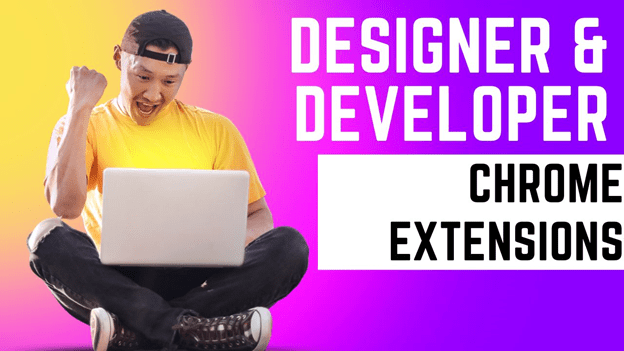
Most Trendiest Chrome Extensions for Designers & Developers
Are you a web designer or developer? These trendiest and best productivity chrome extensions can improve your designer skills and make your work hassle-free.
1. Githunt
If you’re a designer and looking for some projects this extension is for you. This is an extension of GitHub. It helps you to find new projects easily. Apart from all this, you can also highlight new projects.
Current User Base – 7,000+
Rating – 4.4/5
2. WhatFont
If you are a designer or developer, WhatFont is the best chrome extension for you. This extension gives you a number of options through which you can check the fonts, colour, size, and weight of any fonts used in web pages. WhatFont can display all information in a small popup window in your web browser. Most web developers use this extension to analyze top web pages and use that information to create masterpieces.
Current User Base – 1,000,000+ users
Rating – 4/5
3. CSS Viewer
Are you a web developer? With CSS Viewer you can find all CSS information when browsing web pages. This is the most simple and efficient extension which can show all CSS properties of any web page in a small popup window. So if you are creating a new website and get stuck anywhere in theme designing you can use this extension to find the CSS properties of some great websites. By implementing those CSS properties you can create the best theme for your website.
Current User Base – 10,000+
Rating – 4.5/5
4. JSON Viewer
To make your coding hassle-free JSON viewer is quick to use an extension to collect all the JSON data into a hierarchical form. This is a widely used extension with an overall number of users of around 800,000 with positive reviews.
Current User Base – 1M+
Rating – 4.6/5
5. ColorZilla
To make designing more resonating ColorZilla is among the best productivity chrome extensions for a collection of different colours. This extension’s features include a page analyzer, CSS gradient analyzer, and a colour-checking tool, all of these features will be very helpful in evaluating the colours on different web pages. Not only this but this tool extension also helps you to find different colour combinations used in web pages within just a few seconds of clicks.
Current User Base – 3,000,000+
Rating – 4.4/5
6. Dimensions
With this extension, you can easily measure the dimensions, gaps, and spacing between the elements of web pages you are browsing. To use this dynamic extension you first have to install this in your chrome browser after which you will find a small crosshair icon on the toolbar. By scrolling that crosshair icon on any of opened web pages you will find the exact dimensions of that web pages.
Current User Base – 200,000+
Rating – 4.2/5
7. Window Resizer
To resize any screen window resizer is among the best productivity chrome extensions. With the help of this tool extension, you can resize in any screen size you want. This tool extension is extremely useful in creating different WordPress themes for desktop as well as mobile devices. By using this extension you can create responsive website themes that incredibly look great.
Current User Base – 700,000+
Rating – 4.3/5
8. Lorem Ipsum Generator
Lorem Ipsum Generator creates filler texts for different websites to improve their theme designs. To use this you first have to install and select this while browsing any web page and then copy and paste the text into your page.
Current User Base – 40,000+
Rating – 3.7/5
9. UX Check
Making any website user-friendly is one of the top priorities of every web developer. With UX Check you can easily assess web pages apart from this you can also analyze any usability issues and share them with your designer & developer team. Through this extension, you can also test any web page without going deep into analysis.
Current User Base – 40,000+
Rating – 3.4/5
10. Web Developer Checklist
Feeling shattered while working on projects? After installing this extension on your Chrome browser you will find a code icon where you will see all the checklist options to manage all your design projects. In this checklist, you will find all the checklist options which are crucial from the perspective of web developers like SEO, usability, accessibility, performance, mobile friendliness, etc.
Current User Base – 40,000+
Rating – 4.2/5
What is the most popular browser extension?
Below we are discussing some of the most popular browser extensions of all time
1. Ghostery
Privacy matters a lot. Right! Ghostery is one of the best browser extensions which protects your privacy and also blocks unwanted ads, speeding up web pages.
Current User Base – 2,000,000+
Rating – 4.6/5
2. Buffer
Are you a social media addict? By using Buffer you can schedule all your daily posts on social media platforms like LinkedIn, Instagram, Facebook, Twitter, and many others.
Current User Base – 200,000+
Rating – 4.7/5
3. Pushbullet
Are you getting tired to open different devices and notifications? This browser extension connects all your devices, and friends so that you can manage them easily. Apart from all this, with this extension, you can easily send SMS, WhatsApp, and Facebook messages and also share any useful links between any devices.
Current User Base – 700,000+
Rating – 4.5/5
4. Privacy Badger
This is another browser extension that automatically blocks all kinds of trackers that can harm your desktop.
Current User Base – 1,000,000+
Rating – 3.8/5
5. Bitly
This is a URL shortener extension through which you can shorten any web link and share them with your connections. So if you are a marketer then this extension will definitely help you with link shortening.
Current User Base – 500,000+
Rating – 4.4/5
Where To Download Best Productivity Chrome Extensions?
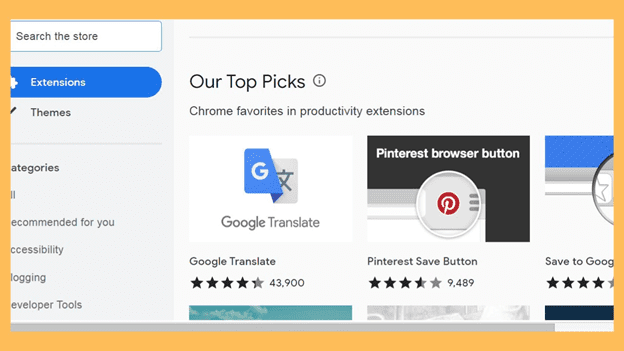
There are so many extensions available for all categories you want. You can download chrome extensions from Google Chrome Web Store.
Wrapping Up
Approximately 87.5% of Google Chrome Extensions are free to use. Now when you start working try out these above-mentioned best productivity chrome extensions to make your work stress-free and kick up your focused working hours to enhance your productivity.
Resource
Productivity extensions link
https://chrome.google.com/webstore/category/ext/7-productivity
If you have any queries or questions about this article message – Contact Us